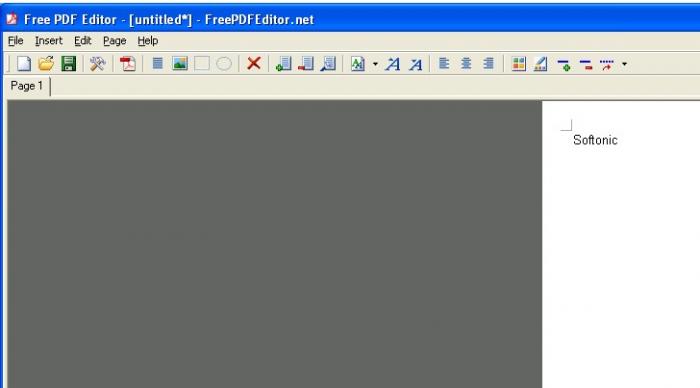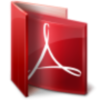Free PDF editor
Edit, create and save PDF documents with this program
- Category Text
- Program license Free
- Version 1.3
- Size 1.02 MB
- Works under: Windows 11
- Program available in English
- Program by FreePDFEditor.net
Free PDF Editor is one of the best and most affordable ways to edit PDF files and forms that you find online, and those that others send you for work or other reasons.
Many government agencies and departments use PDF files to get information from the general public. If you need to file taxes from a previous year, you can easily find 1040 forms and other forms that let you file. The problem is that those forms often require that you save and print a copy, fill it out in pen, and then mail the copy back to the department, or scan and submit a copy via email. This can take a lot of time, and if you don't have a printer at home, it may cost you money too. With Free PDF Editor, you can edit PDF forms and files online and on your computer.
Once the installation process finishes, you can actually click a button on your screen to launch the program. It lets you make minor changes to any saved files you have on your computer and to any files you come across online. As with other free programs, though, it does have some limitations. You can correct misspelled words, add notations, and make other minor edits, but you may find that you cannot make all the changes you need to make. Some actually compare it to Microsoft Word, but claim that it lacks the features found in other document editing software.
Another problem is that this program can change the original format of the file. As you make changes, it will simply add those edits to the page without any thought to the look of the page. Many find that boxes and tabs wind up in new areas and that they cannot see the original page through their edits. As it has a crowded interface, you'll likely find that you have a difficult time learning how to make edits, too.
Free PDF Editor is great for those who need to sign paperwork online. Instead of printing a form, signing it, scanning the form, and then emailing it, you can add your signature to any form and save a new copy for sending through email. Free PDF Editor lacks some of the features that you may need or want, but it does let you edit PDF files and forms.
Pros:
- Replaces PDF viewing software
- Lets you edit PDF files online and on your computer
- Can create new PDF files after learning how to use the program
- Allows users to add digital signatures to forms
- New tools let you add shapes and characters to files
Cons:
- Will often change the format and layout of the page
- Crowded user interface is hard to use and understand
- Does not work with password protected PDF files
- May not work with all PDF files
- Only lets you make minor or basic edits